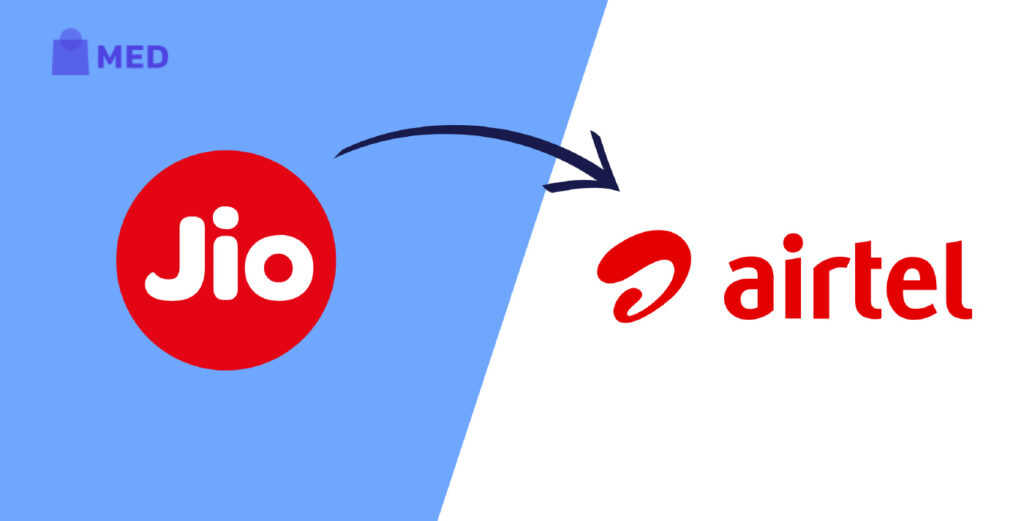The process of switching mobile networks while keeping your existing number becomes straightforward due to Airtel MNP(Mobile Number Portability). The following step-by-step guide helps everyone switch from Jio to Airtel service during 2025 without any issues. Whether you’re seeking better network coverage, superior data benefits, or exclusive Airtel port offers, we’ve got you covered.
Why Port from Jio to Airtel?
Let us explore the points that persuade users to choose Airtel as their network provider.
- Better Network Coverage: Airtel maintains powerful network connectivity throughout urban and rural locations across the country.
- Exclusive Plans & Offers: Airtel port offers often include bonus data, OTT subscriptions, and cashback benefits.
- Faster Internet Speeds: Airtel proves to be one of the leading telecommunications providers because users experience rapid data speeds through their network.
- Superior Customer Service: Airtel delivers quick support services that positively enhance how users experience the network.
- Seamless Roaming & International Plans: Airtel provides travelers with better global connectivity solutions through its domestic and international plans.
If these advantages appeal to you, follow the five simple steps below to complete your SIM port to Airtel from Jio successfully.
Step 1: Check Your Eligibility
Begin the porting procedure only after verifying that you fulfill each of these criteria:
- Your active Jio number needs to have operated for at least ninety days.
- Airtel requires all postpaid bill accounts to have no outstanding payments.
- The Jio number needs to remain free from current porting requests and ownership changes.
- Sim number porting is permitted only within the existing telecom circle except when a permanent operation takes place.
You can continue with the porting request when you fulfill the listed requirements.
Step 2: Generate Your Unique Porting Code (UPC)
The second step directs users to produce their Unique Porting Code (UPC) through the SMS application. The initiation of number porting requires you to obtain a Unique Porting Code (UPC). Here’s how to generate it:
- Open your SMS app.
- Type PORT <your 10-digit number> (Example: PORT 9876543210).
- Send this message to 1900.
- Your Unique Porting Code (UPC) provided by Jio becomes valid for using within a four day period after SMS delivery.
The code will expire after four days, hence repeating the same steps at the beginning of this process will be necessary to obtain a new one.
Step 3: Visit an Airtel Store
You must bring these documents to the closest Airtel shop along with your Unique Porting Code (UPC) in order to start the porting process:
- Identity verification (passport, driver’s license, voter ID, or Aadhaar card).
- Aadhaar cards, bank statements, utility bills, or rental agreements are examples of proof of address.
- passport-sized photos.
- UPC code received via SMS.
At the store, an Airtel representative will guide you through the Customer Application Form (CAF) and perform biometric verification.
Suggestion Read: Airtel Free Data Code Coupon Code & Loan Code 2025
Step 4: Choose an Airtel Plan
Airtel offers a variety of prepaid and postpaid plans with attractive benefits. Some of the best options include:
Prepaid Porting Plans:
- Rs. 299 Plan: 2GB/day, unlimited calls, 28 days validity.
- Rs. 499 Plan: 3GB/day, OTT benefits, 28 days validity.
- Rs. 719 Plan: 1.5GB/day, unlimited calls, 84 days validity.
Postpaid Porting Plans:
- Rs. 399 Plan: 40GB data, unlimited calls, data rollover up to 200GB.
- Rs. 999 Plan: 100GB data, Amazon Prime & Netflix subscription, unlimited calls.
Select a plan based on your data and call requirements.
Step 5: Activate Your Airtel SIM
Once your request is submitted:
- The porting process takes 5-7 working days.
- You’ll receive an SMS notifying you about the porting status.
- Your Jio SIM will deactivate once the process is complete.
- Insert the new Airtel SIM into your phone.
- Dial 59059 for tele-verification to activate the SIM.
Also Read: Jio Free Data Tricks & Code
Troubleshooting Common Porting Issues
1. Port Request Rejected?
- Ensure your number is at least 90 days old.
- Pay off any outstanding Jio dues.
- Generate a new UPC if the previous one expired.
2. No Network After Porting?
- Restart your phone.
- Check if the Airtel SIM is properly inserted.
- Contact Airtel customer care (121) for assistance.
3. Lost Porting Code?
- Re-send PORT <your number> to 1900.
- You’ll receive a new UPC instantly.
4. Slow Internet Speeds After Porting?
- Ensure you have a valid data plan.
- Change your APN settings (Go to Settings > Mobile Networks > Access Point Names).
- Enable VoLTE and 4G services in network settings.
Also Read: Best Bio Data for Marriage 2025 – Format, & Templates
Final Thoughts
You can perform a Jio to Airtel porting process by following basic steps. Users seeking dependable telecom services should consider Airtel because it delivers superior network coverage alongside attractive offers as well as top-quality customer support.
Make sure to check Airtel port offers regularly for the best deals and enjoy uninterrupted connectivity with your new SIM!
FAQs on Porting to Airtel
1. Can I port my Jio number to Airtel online?
Currently, the porting request must be completed in an Airtel store, but you can check Airtel’s website for possible doorstep SIM delivery options.
2. Does porting from Jio to Airtel cost money?
Porting is free, but you must recharge with a minimum Airtel prepaid plan.
3. Will I lose my contacts while porting?
No, porting only affects your network, not your saved contacts or data.
4. Users can access their Jio SIM until porting operations end.
A Jio SIM maintains active status throughout the porting process duration.
5. Are there methods for checking the status of my ported number request?
Airtel customers can reach them at 1900 or stop by their retail stores to obtain porting updates.